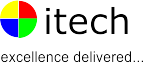Legal Process Management Software
About Legal Process Management Software
Law Firm Management system is software designed to manage a law firm's case and client records, billing,
computer files and to facilitate any compliance requirements such as with document retention policies.
Because law firm do not generally teach new attorneys the business skills to run a law office,
many offices have turned to technology to ease the learning curve and reduce clerical errors.Therefore,
an initial investment in software tools can yield long term savings in defending against such claims.
The main purpose of these programs is to allow a law firm to run more smoothly.Case Management Software,
used properly, improves efficiency, provides for conflict checking, and enables a law office to not have
to search for the physical file each timet hereby helping to reduce the need for callbacks since the client
can get answers on an as needed basis at the time of their file or case search.
Modules
File Upload and Download Functionality:Software automates the process of Multiple File Upload and Download. File types can include DOC, TIF, Audio, Video, TXT, XLS, JPG, PDF etc. Software should be able to read the number of pages in PDF document and store them in the Database. For other format documents, provision should be given to manually update the page numbers. Based on the uploaded documents, a separate “Summary Legal Document” will be prepared, and This document will also be uploaded to LMS.The LPO system would essentially encrypt all the files before they are uploaded for security purpose. The Attorney or Paralegal user can search and download files pertaining to a particular client and case. LPO System decrypts the files before the user downloads them. These files can be downloaded or viewed directly from the system.
Search :
Search functionality enables the users to search the supporting documents based on different criteria like ClientID, CaseID, DateRange, Filename.
Reports :
Reports Module facilitates generation of reports based on ClientID, CaseID, DateRange, Filename which in turn can be exported to excel or printed as required. How many No of billable pages according to law firm wise, Total no of pages, case wise, client wise, Month wise sort by date.
Help Module :
It is like a user guide or manual, to be included in the software.
DashBoards:
Editors should be able to review the uploaded files and mark errors. QA should also be able to review the uploaded files and mark errors. A role similar to Direct Uploader can complete the summary document as well as send directly to QA. The System Admin should be able to view all the documents, change the allocation of cases if required, upload/download any specific document and be able to view the current status.
Invoice :
Priority cases will have a different rate (rate not fixed, to be left editable/customizable; usually it is less than 48 hrs delivery except Sat & Sun) as compared to the normal rate of 10 Pages = 1 Hour. Parameters may require to be setup, configured in LMS for Priority rate. Billing happens on the basis of this formula of 80 Pages in 8 Hours.